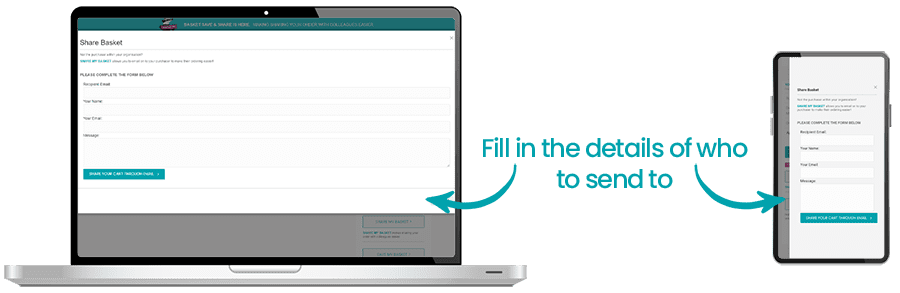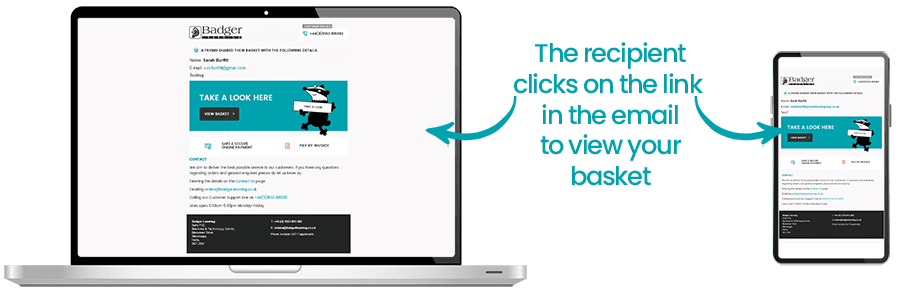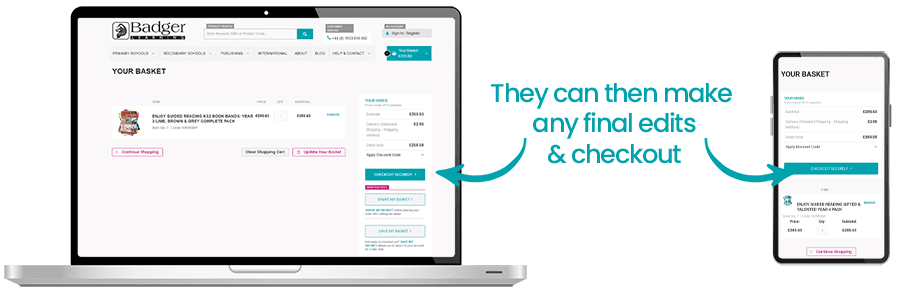Share My Basket
Sharing your basket is easy with Badger Learning. No more writing product codes on pieces of paper and passing round colleagues, now you can email your basket to your colleagues, finance department, PTA or anyone else you wish to show your basket to. They can even complete the purchase for you in a few simple steps.
Simply add items to your basket and then visit the basket page and click the Share My Basket button.
Fill in your name and the email address of the person you would like to send your basket to and click the send button.
The recipient will receive an email with details of the items in your basket and a link which will take them back to our website where the products will already be in their basket. They will still be able to manage the basket as normal by adding/removing items, updating quantities, adding notes or purchase order numbers before completing the checkout process.